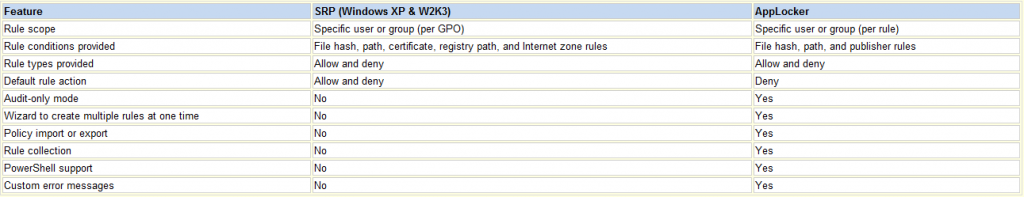I find myself quite often trying to keep straight all the different replication activities that can occur within an Active Directory (AD) domain.
There is:
Intrasite Replication
Urgent Replication
Intersite Replication
Intersite Change Notification Replication
Reciprocal Replication
Immediate Replication
Manual Replication